Binarysoft is Authorised Tally Sales & Implementation Partner in India
+91 742 877 9101 or E-mail: tally@binarysoft.com 10:00 am – 6: 00 pm , Mon-Fri
Binarysoft is Authorised Tally Sales & Implementation Partner in India
+91 742 877 9101 or E-mail: tally@binarysoft.com 10:00 am – 6: 00 pm , Mon-Fri
Call CA Tally HelpDesk +91 9205471661, 8368262875
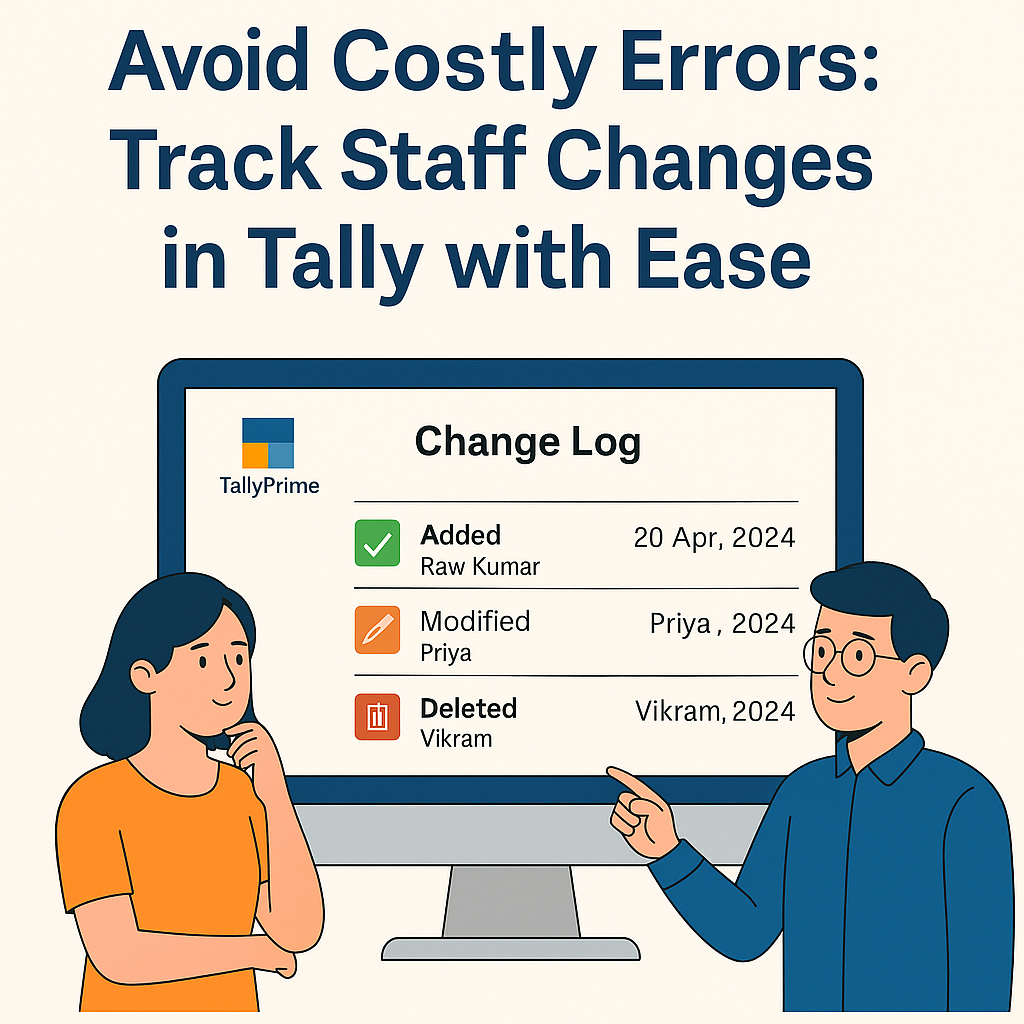
Introduction
In today’s business environment, maintaining the accuracy and integrity of financial records is of paramount importance. Organizations often require multiple users to access and work on their TallyPrime data. While this improves productivity, it also introduces the risk of unintended or unauthorized changes. To mitigate such risks and enhance accountability, User-wise Change Tracking becomes essential.
TallyPrime, the latest version of the renowned Tally accounting software, offers robust features to help businesses monitor every modification made in the system — right down to the user who made it. This capability is known as "User-wise Change Tracking" or Edit Log Tracking. It allows businesses to identify which user added, altered, or deleted specific entries, improving audit readiness, transparency, and internal controls.
What is User-wise Change Tracking?
User-wise Change Tracking in TallyPrime is a feature that logs every change made in the data by a user. Whether it's creating a new ledger, editing a sales voucher, deleting a payment entry, or even changing configurations — everything gets tracked and recorded with timestamps and user details.
It answers important audit questions like:
This capability is a game-changer for businesses that need strict data governance and are required to follow statutory compliance, internal audits, or enterprise-grade data policies.
Key Benefits
Prerequisites for Enabling User-wise Change Tracking
Before you can use this feature, ensure the following are in place:
How to Enable Edit Log or Change Tracking in TallyPrime
Follow these steps to enable Edit Log in TallyPrime:
What Gets Tracked in Edit Log?
Once enabled, TallyPrime’s Edit Log captures the following actions user-wise:
Each of these actions gets logged with:
How to View the Change Log / Edit Log?
To see user-wise changes:
Each entry includes a timestamp and a unique identifier for traceability.
Real-World Example
Suppose your organization has three accountants using the same company data. You notice that a sales invoice from last month is missing or has been altered.
Instead of going through lengthy questioning, simply open the Edit Log report. You’ll find:
With this information, you can quickly revert the entry or alert the concerned user, avoiding bigger accounting discrepancies.
Exporting and Sharing the Log
TallyPrime allows you to export the Edit Log in Excel or PDF format for audit purposes. This is helpful during statutory audits, GST assessments, or internal reviews.
Go to Edit Log → Press Alt + E → Choose Excel or PDF.
Best Practices
Conclusion
User-wise Change Tracking in TallyPrime through the Edit Log feature empowers organizations with transparency, accountability, and control. Whether you're a small business or a large enterprise, having clear visibility into who did what and when — is essential for clean books, smooth audits, and better governance.
By leveraging this feature, you protect your financial data, build trust in your processes, and ensure every action is traceable — a necessity in today’s compliance-driven world.
Applicable for CAs / Firms Using GOLD (Multi User ) Only
Renew your license now and upgrade from Tally ERP 9 to Tally Prime for Free!₹ 6750 + 18% GST (₹ 1215)
Applicable for CAs / Firms Using GOLD (Multi User ) Only
Renew your license now and upgrade from Tally ERP 9 to Tally Prime for Free!
₹ 12150
+ 18% GST (₹ 2187)

Unlimited Multi-User Edition For Multiple PCs on LAN Environment
Renew your license now and upgrade from Tally ERP 9 to Tally Prime for Free!₹ 13500 + 18% GST (₹ 2430)
Unlimited Multi-User Edition For Multiple PCs on LAN Environment
Renew your license now and upgrade from Tally ERP 9 to Tally Prime for Free!
₹ 24300
+ 18% GST (₹ 4374)

Single User Edition For Standalone PCs ( Not applicable for Rental License )
Renew your license now and upgrade from Tally ERP 9 to Tally Prime for Free!₹ 4500 + 18% GST (₹ 810)
Single User Edition For Standalone PCs ( Not applicable for Rental License )
Renew your license now and upgrade from Tally ERP 9 to Tally Prime for Free!
₹ 8100
+ 18% GST (₹ 1458)

Tally On Cloud ( Per User Annual)
Now access Tally Prime anytime from anywhere – Just Deploy your Tally License and Tally Data on our Cloud Solution.₹ 7000 + 18% GST (₹ 1260)
Unlimited Multi-User Edition
For EMI options, please Call: +91 742 877 9101 or E-mail: tally@binarysoft.com (10:00 am – 6: 00 pm , Mon-Fri)₹ 67500 + 18% GST (₹ 12150)
Unlimited Multi-User Edition For Multiple PCs on LAN Environment
Renew your license now and upgrade from Tally ERP 9 to Tally Prime for Free!₹ 45000 + 18% GST (₹ 8100)
Single User Edition For Standalone PCs
For EMI options, please Call: +91 742 877 9101 or E-mail: tally@binarysoft.com (10:00 am – 6: 00 pm , Mon-Fri)₹ 22500 + 18% GST (₹ 4050)
(Per User/One Year)
TallyPrime latest release pre-installed₹ 7200 + 18% GST (₹ 1296)
(Two Users/One Year)
TallyPrime latest release pre-installed₹ 14400 + 18% GST (₹ 2592)
(Four Users/One Year)
TallyPrime latest release pre-installed₹ 21600 + 18% GST (₹ 3888)
(Eight Users/One Year )
TallyPrime latest release pre-installed₹ 43200 + 18% GST (₹ 7776)
(Twelve Users/One Year)
TallyPrime latest release pre-installed₹ 64800 + 18% GST (₹ 11664)
(Sixteen Users/One Year)
TallyPrime latest release pre-installed₹ 86400 + 18% GST (₹ 15552)