Binarysoft is Authorised Tally Sales & Implementation Partner in India
+91 742 877 9101 or E-mail: tally@binarysoft.com 10:00 am – 6: 00 pm , Mon-Fri
Binarysoft is Authorised Tally Sales & Implementation Partner in India
+91 742 877 9101 or E-mail: tally@binarysoft.com 10:00 am – 6: 00 pm , Mon-Fri
Call CA Tally HelpDesk +91 9205471661, 8368262875
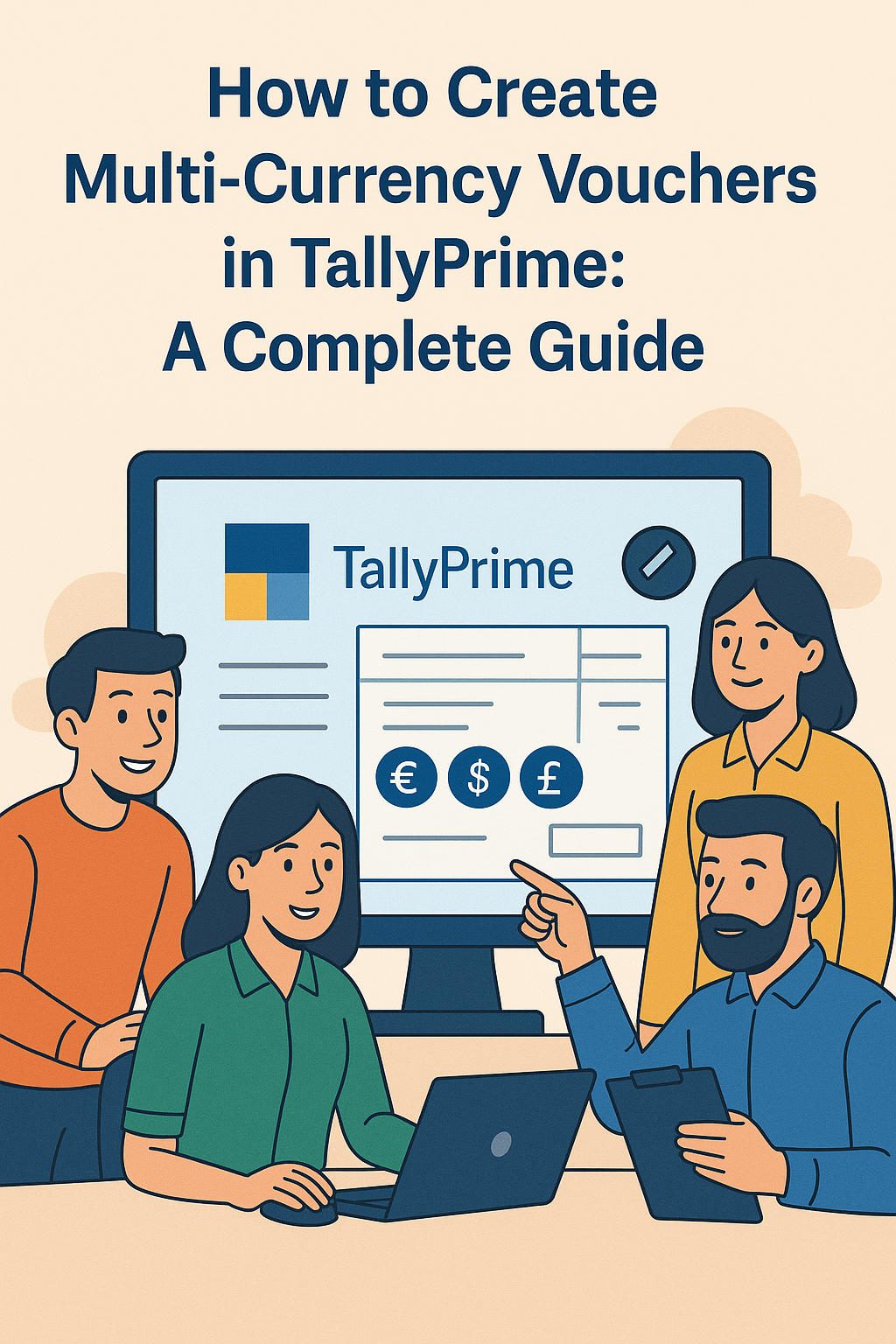
How to Create Multi-Currency Vouchers in TallyPrime: A Complete Guide
In today's global business environment, companies frequently deal with foreign currencies, especially if they import or export goods, provide international services, or receive remittances. If your business handles transactions in multiple currencies, it's essential to record them accurately in your accounting software.
Thankfully, TallyPrime makes this process simple. It offers full support for multi-currency accounting, allowing you to create invoices, receipts, payments, and other vouchers in any foreign currency — while auto-calculating exchange rates, gains/losses, and base currency equivalents.
In this article, you’ll learn everything you need to know about creating multi-currency vouchers in TallyPrime, including:
Why Use Multi-Currency in TallyPrime?
If your business:
… then multi-currency accounting is essential for accurate financial management.
TallyPrime allows you to:
Step 1: Enable Multi-Currency Feature in TallyPrime
By default, TallyPrime supports only the base currency (like INR, USD, MMK, etc.). To use multiple currencies, you need to enable the feature:
This unlocks the ability to create and assign foreign currencies to ledgers and vouchers.
Step 2: Create Foreign Currencies
Now you need to define the currencies you want to use.
To create a new currency:
You can also create a currency directly from a ledger or voucher when prompted.
Step 3: Assign Currencies to Ledgers
Once currencies are created, you can assign them to specific party ledgers.
To do this:
Now, any vouchers involving this party will default to their assigned currency.
Step 4: Set Up Exchange Rates (Rate of Exchange)
TallyPrime lets you enter the exchange rate for every day or transaction.
You can define exchange rates in two ways:
A. Through Currency Master:
B. During Voucher Entry:
Tally will automatically calculate the equivalent in base currency and record it.
Step 5: Create Multi-Currency Vouchers
Let’s see how to create common types of multi-currency vouchers:
A. Sales Voucher in Foreign Currency
Example: You sell goods worth $1000 to a US customer.
B. Receipt Voucher in Foreign Currency
Example: Customer pays $1000 for the above sale.
C. Payment Voucher in Foreign Currency
Example: Paying $500 to a supplier.
D. Journal Voucher for Exchange Gain/Loss
TallyPrime automatically tracks unrealized gain or loss when balances change due to exchange rate fluctuations.
Use Journal Vouchers to adjust forex gain/loss at period end (if needed), depending on accounting policy.
Step 6: View Multi-Currency Reports
TallyPrime offers reports in both base currency and foreign currency.
Some key reports include:
To switch currency view:
Real-World Use Case
Imagine this scenario:
You run a trading company in Myanmar dealing with clients in the USA and suppliers in China.
With TallyPrime’s multi-currency feature, you can manage all of the above seamlessly, including:
Best Practices for Multi-Currency in TallyPrime
Final Thoughts
TallyPrime’s multi-currency accounting capabilities are powerful, flexible, and easy to use. Whether you’re running a local business with a few foreign customers or operating across multiple countries, you can:
With TallyPrime, managing global business is no longer complicated — it's just smart accounting.
Need help setting up multi-currency in your business?
Let us know — we can provide a step-by-step setup guide, custom implementation, or even ready-to-import currency masters for USD, EUR, CNY, etc.
Applicable for CAs / Firms Using GOLD (Multi User ) Only
Renew your license now and upgrade from Tally ERP 9 to Tally Prime for Free!₹ 6750 + 18% GST (₹ 1215)
Applicable for CAs / Firms Using GOLD (Multi User ) Only
Renew your license now and upgrade from Tally ERP 9 to Tally Prime for Free!
₹ 12150
+ 18% GST (₹ 2187)

Unlimited Multi-User Edition For Multiple PCs on LAN Environment
Renew your license now and upgrade from Tally ERP 9 to Tally Prime for Free!₹ 13500 + 18% GST (₹ 2430)
Unlimited Multi-User Edition For Multiple PCs on LAN Environment
Renew your license now and upgrade from Tally ERP 9 to Tally Prime for Free!
₹ 24300
+ 18% GST (₹ 4374)

Single User Edition For Standalone PCs ( Not applicable for Rental License )
Renew your license now and upgrade from Tally ERP 9 to Tally Prime for Free!₹ 4500 + 18% GST (₹ 810)
Single User Edition For Standalone PCs ( Not applicable for Rental License )
Renew your license now and upgrade from Tally ERP 9 to Tally Prime for Free!
₹ 8100
+ 18% GST (₹ 1458)

Tally On Cloud ( Per User Annual)
Now access Tally Prime anytime from anywhere – Just Deploy your Tally License and Tally Data on our Cloud Solution.₹ 7000 + 18% GST (₹ 1260)
Unlimited Multi-User Edition
For EMI options, please Call: +91 742 877 9101 or E-mail: tally@binarysoft.com (10:00 am – 6: 00 pm , Mon-Fri)₹ 67500 + 18% GST (₹ 12150)
Unlimited Multi-User Edition For Multiple PCs on LAN Environment
Renew your license now and upgrade from Tally ERP 9 to Tally Prime for Free!₹ 45000 + 18% GST (₹ 8100)
Single User Edition For Standalone PCs
For EMI options, please Call: +91 742 877 9101 or E-mail: tally@binarysoft.com (10:00 am – 6: 00 pm , Mon-Fri)₹ 22500 + 18% GST (₹ 4050)
(Per User/One Year)
TallyPrime latest release pre-installed₹ 7200 + 18% GST (₹ 1296)
(Two Users/One Year)
TallyPrime latest release pre-installed₹ 14400 + 18% GST (₹ 2592)
(Four Users/One Year)
TallyPrime latest release pre-installed₹ 21600 + 18% GST (₹ 3888)
(Eight Users/One Year )
TallyPrime latest release pre-installed₹ 43200 + 18% GST (₹ 7776)
(Twelve Users/One Year)
TallyPrime latest release pre-installed₹ 64800 + 18% GST (₹ 11664)
(Sixteen Users/One Year)
TallyPrime latest release pre-installed₹ 86400 + 18% GST (₹ 15552)