Binarysoft is Authorised Tally Sales & Implementation Partner in India
+91 742 877 9101 or E-mail: tally@binarysoft.com 10:00 am – 6: 00 pm , Mon-Fri
Binarysoft is Authorised Tally Sales & Implementation Partner in India
+91 742 877 9101 or E-mail: tally@binarysoft.com 10:00 am – 6: 00 pm , Mon-Fri
Call CA Tally HelpDesk +91 9205471661, 8368262875
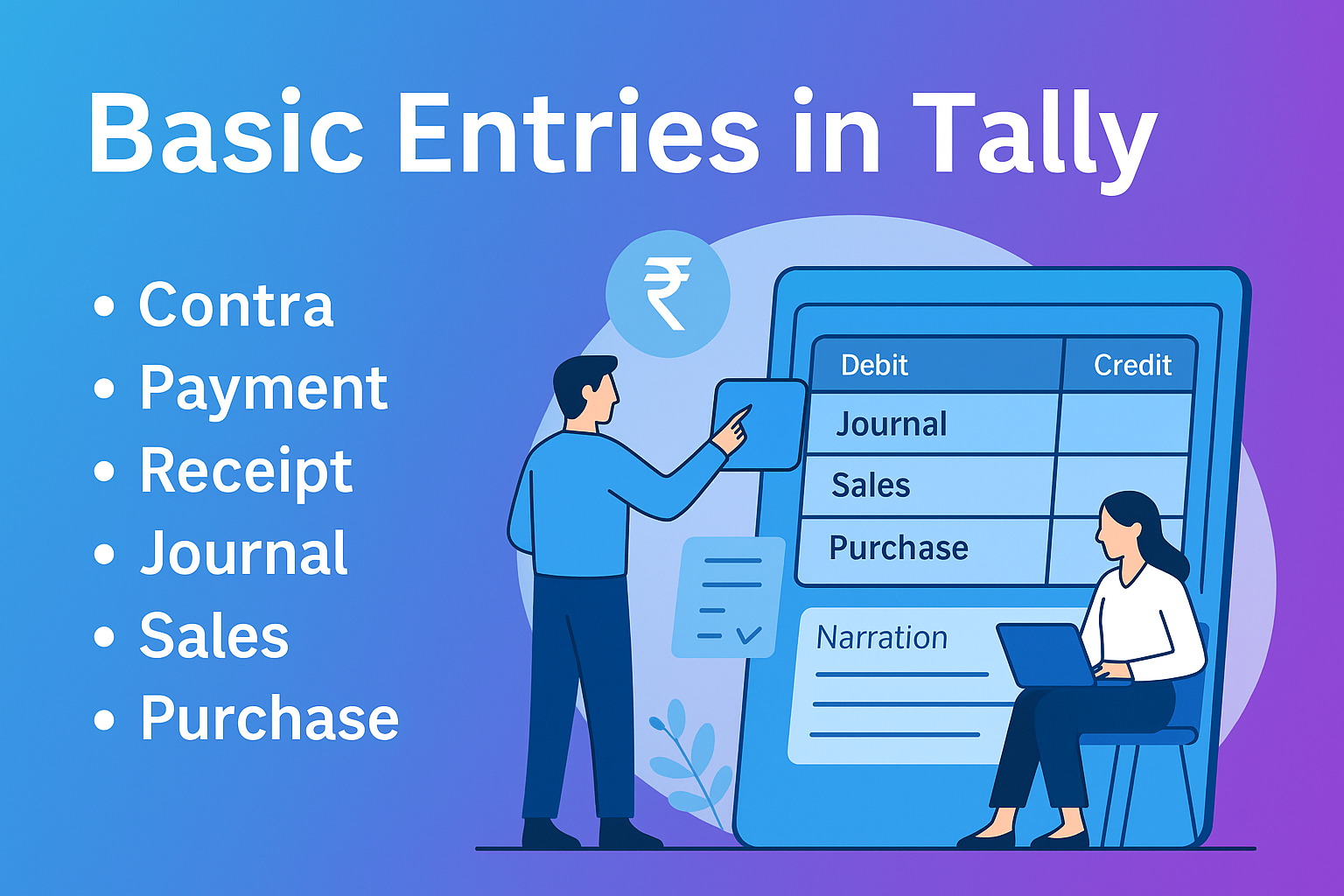
Tally Prime is one of India’s most widely used accounting software solutions. For beginners, the first step is mastering basic accounting entries such as payments, receipts, sales, purchases, contra, journal adjustments, and ledger creation. These entries form the foundation of all financial reporting in Tally, including Balance Sheet, Profit & Loss, Stock Summary, Cash Book, and GST reports.
Whether you are a student, accountant, business owner, or someone learning Tally for the first time, this article gives you a complete guide to basic entries in Tally, their purpose, and step-by-step posting.
What Are Basic Accounting Entries in Tally?
Basic entries in Tally are the most commonly used voucher entries that record everyday business transactions like:
Each transaction is stored through a voucher, and Tally automatically updates ledgers and financial reports.
Types of Basic Entries in Tally Prime
Below are the essential entries every beginner should know.
1. Contra Entry (F4)
Purpose:
Record transactions between Cash & Bank, or Bank to Bank.
Examples:
Example Entry:
Deposit cash into bank
Bank A/c Dr
To Cash A/c
2. Payment Entry (F5)
Purpose:
Record money paid through cash or bank.
Used for:
Example Entry:
Paid office rent
Rent A/c Dr
To Cash/Bank A/c
3. Receipt Entry (F6)
Purpose:
Record money received from customers or other sources.
Used for:
Example Entry:
Received from customer Raj
Cash/Bank A/c Dr
To Raj A/c
4. Journal Entry (F7)
Purpose:
Record adjustment entries not involving cash or bank.
Used for:
Example Entry:
Record depreciation
Depreciation A/c Dr
To Machinery A/c
5. Sales Entry (F8)
Purpose:
Record sale of goods/services.
Used for:
Example Entry:
Sales to customer on credit
Customer A/c Dr
To Sales A/c
Tally auto-calculates GST if ledgers are configured.
6. Purchase Entry (F9)
Purpose:
Record purchase of goods/services.
Used for:
Example Entry:
Purchase from supplier
Purchase A/c Dr
To Supplier A/c
7. Debit Note (Ctrl + F9)
Purpose:
Used when goods returned to supplier or purchase value reduced.
Example:
Supplier A/c Dr
To Purchase Return A/c
8. Credit Note (Ctrl + F8)
Purpose:
Used when customers return goods or sale value reduced.
Example:
Sales Return A/c Dr
To Customer A/c
9. Stock Journal (Ctrl + F7)
Purpose:
Record stock transfers and manufacturing adjustments.
Used for:
Example:
Move raw material to finished goods
Finished Goods Dr
To Raw Material A/c
Step-By-Step: How to Enter Basic Vouchers in Tally Prime
Step 1: Open Gateway of Tally
Select your company.
Step 2: Go to Accounting Vouchers
Every voucher type is available here.
Step 3: Press Shortcut Keys
Step 4: Select Ledger Names
Choose the ledger for debit/credit.
Step 5: Enter Amount & Narration
Add narration for clarity.
Step 6: Save Entry
Press Ctrl + A to save.
Basic Ledger Setup Required Before Entries
Before posting entries, create these ledgers:
Assets
Liabilities
Income
Expenses
Good ledger setup ensures error-free entries.
Why Basic Entries Matter in Tally Prime
✔ Foundation of all financial reports
Every voucher updates trial balance, P&L, and balance sheet.
✔ Ensures GST accuracy
Correct sales/purchase entries ensure correct tax reports.
✔ Helps in auditing
Journal entries show all adjustments clearly.
✔ Enables cash/bank control
Payment/receipt entries show real financial position.
✔ Smooth business operations
Billing, purchase, expenses — everything depends on proper entries.
Conclusion
Basic accounting entries in Tally Prime are the backbone of day-to-day business operations. Once you master contra, payment, receipt, sales, purchase, journal, debit note, and credit note entries, you can handle almost 70% of daily accounting work with confidence.
Whether you are learning Tally for the first time or training staff, understanding these entries ensures:
Tally becomes simple and powerful when basic entries are done correctly.
FAQs
Q1. What is the simplest entry in Tally?
Receipt and payment entries — used daily.
Q2. Do I need GST entries separately?
No, GST applies automatically if your ledgers are configured.
Q3. Which voucher is used for adjustments?
Journal Voucher (F7).
Q4. What is the shortcut for sales entry?
F8 → Sales.
Q5. Can a beginner learn Tally entries easily?
Yes, basic entries can be learned within a few days of practice.
Powered by Binarysoft Technologies
Authorized Tally Partner
Location : 1626/33, 1st Floor, Naiwalan, Karol Bagh, New Delhi – 110005, INDIA
Contact us : +91 7428779101, 9205471661
Email us : tally@binarysoft.com (10:00 AM – 6:00 PM, Mon–Fri)
Applicable for CAs / Firms Using GOLD (Multi User ) Only
Renew your license now and upgrade from Tally ERP 9 to Tally Prime for Free!₹ 6750 + 18% GST (₹ 1215)
Applicable for CAs / Firms Using GOLD (Multi User ) Only
Renew your license now and upgrade from Tally ERP 9 to Tally Prime for Free!
₹ 12150
+ 18% GST (₹ 2187)

Unlimited Multi-User Edition For Multiple PCs on LAN Environment
Renew your license now and upgrade from Tally ERP 9 to Tally Prime for Free!₹ 13500 + 18% GST (₹ 2430)
Unlimited Multi-User Edition For Multiple PCs on LAN Environment
Renew your license now and upgrade from Tally ERP 9 to Tally Prime for Free!
₹ 24300
+ 18% GST (₹ 4374)

Single User Edition For Standalone PCs ( Not applicable for Rental License )
Renew your license now and upgrade from Tally ERP 9 to Tally Prime for Free!₹ 4500 + 18% GST (₹ 810)
Single User Edition For Standalone PCs ( Not applicable for Rental License )
Renew your license now and upgrade from Tally ERP 9 to Tally Prime for Free!
₹ 8100
+ 18% GST (₹ 1458)

Tally On Cloud ( Per User Annual)
Now access Tally Prime anytime from anywhere – Just Deploy your Tally License and Tally Data on our Cloud Solution.₹ 7000 + 18% GST (₹ 1260)
Unlimited Multi-User Edition
For EMI options, please Call: +91 742 877 9101 or E-mail: tally@binarysoft.com (10:00 am – 6: 00 pm , Mon-Fri)₹ 67500 + 18% GST (₹ 12150)
Unlimited Multi-User Edition For Multiple PCs on LAN Environment
Renew your license now and upgrade from Tally ERP 9 to Tally Prime for Free!₹ 45000 + 18% GST (₹ 8100)
Single User Edition For Standalone PCs
For EMI options, please Call: +91 742 877 9101 or E-mail: tally@binarysoft.com (10:00 am – 6: 00 pm , Mon-Fri)₹ 22500 + 18% GST (₹ 4050)
(Per User/One Year)
TallyPrime latest release pre-installed₹ 7200 + 18% GST (₹ 1296)
(Two Users/One Year)
TallyPrime latest release pre-installed₹ 14400 + 18% GST (₹ 2592)
(Four Users/One Year)
TallyPrime latest release pre-installed₹ 21600 + 18% GST (₹ 3888)
(Eight Users/One Year )
TallyPrime latest release pre-installed₹ 43200 + 18% GST (₹ 7776)
(Twelve Users/One Year)
TallyPrime latest release pre-installed₹ 64800 + 18% GST (₹ 11664)
(Sixteen Users/One Year)
TallyPrime latest release pre-installed₹ 86400 + 18% GST (₹ 15552)