Binarysoft is Authorised Tally Sales & Implementation Partner in India
+91 742 877 9101 or E-mail: tally@binarysoft.com 10:00 am – 6: 00 pm , Mon-Fri
Binarysoft is Authorised Tally Sales & Implementation Partner in India
+91 742 877 9101 or E-mail: tally@binarysoft.com 10:00 am – 6: 00 pm , Mon-Fri
Call CA Tally HelpDesk +91 9205471661, 8368262875
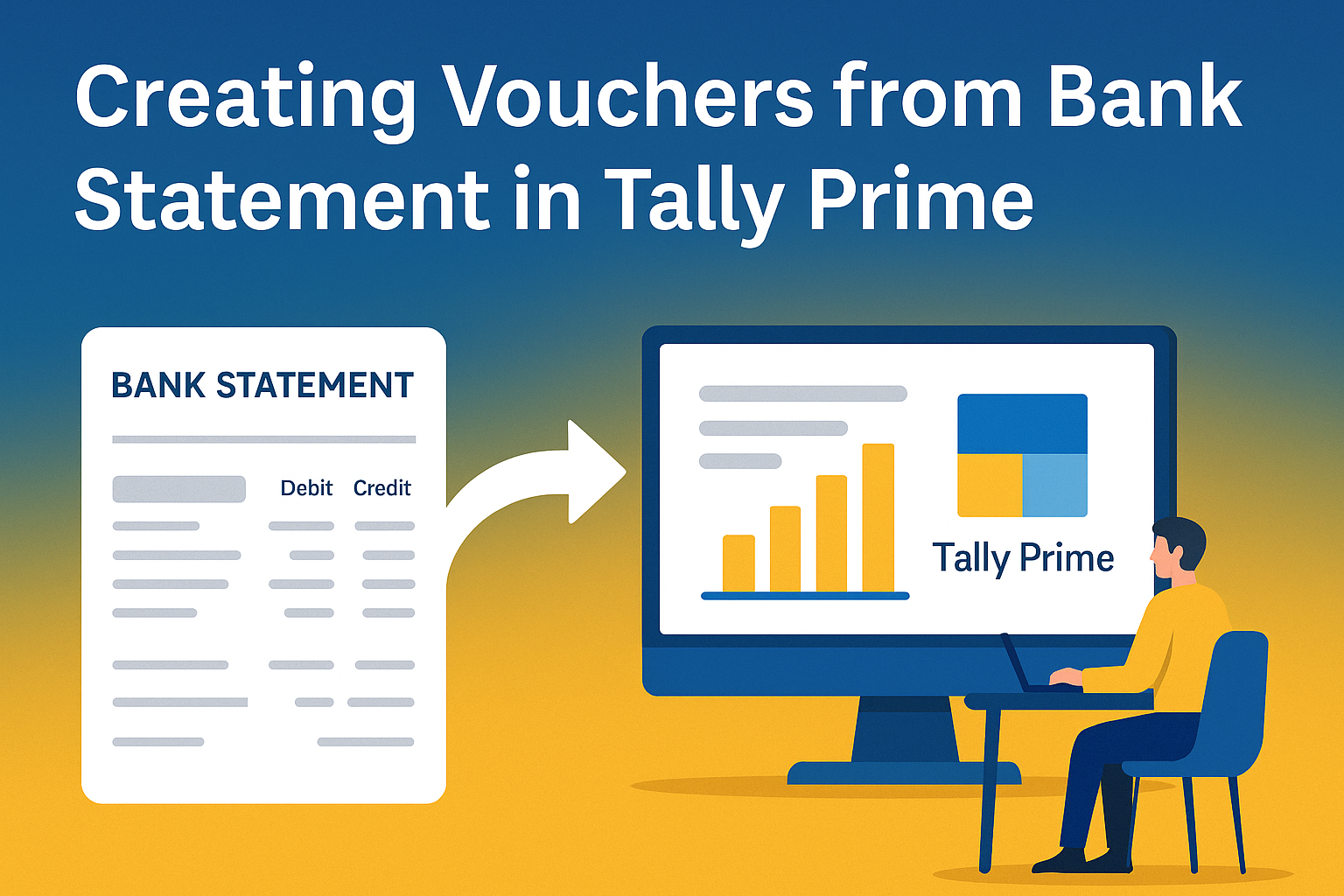
Introduction
For accountants and business owners, reconciling and entering bank transactions manually can be one of the most time-consuming parts of accounting. Thankfully, Tally Prime simplifies this process through its Bank Statement Import and Voucher Auto-Creation feature.
With this function, you can directly import your bank statement (in Excel or CSV format), let Tally identify transaction details, and automatically generate Payment, Receipt, Contra, and Journal Vouchers — all with minimal manual effort.
This article explains how to create vouchers directly from bank statements in Tally Prime and how this feature improves accuracy and saves valuable time.
1. Why Use the Bank Statement Import Feature
Manual entry of banking transactions is prone to data errors, duplicate entries, and reconciliation mismatches. Tally Prime’s import feature automates this process by:
This feature is especially useful for businesses with high daily transaction volumes or accountants handling multiple clients.
2. Pre-Requisites
Before starting, ensure you have:
3. Step-by-Step: How to Create Vouchers from Bank Statement in Tally Prime
Step 1: Open the Bank Ledger
Step 2: Import the Bank Statement
Step 3: Map Columns
Tally will display the statement preview and ask you to map fields:
|
Bank Column |
Tally Field |
|
Date |
Transaction Date |
|
Description |
Narration |
|
Debit |
Amount (Dr) |
|
Credit |
Amount (Cr) |
|
Balance |
Closing Balance (Optional) |
Once mapped, press Enter to import.
Step 4: View Auto-Matched Entries
Tally automatically checks existing vouchers for matching dates and amounts.
Step 5: Create Vouchers Automatically
For unrecorded transactions:
Once confirmed, Tally generates the entry in your books with narration, bank details, and auto-reconciliation.
4. Example Workflow
Let’s say your bank statement shows:
|
Date |
Description |
Debit |
Credit |
|
03-11-2025 |
NEFT from ABC Traders |
— |
15,000 |
|
05-11-2025 |
Rent Payment |
25,000 |
— |
|
06-11-2025 |
Cash Deposit |
— |
10,000 |
Tally Prime will suggest:
You can verify or modify details and post all vouchers instantly.
5. Reviewing and Reconciling
After creating vouchers:
The software automatically marks matched transactions as reconciled, reducing end-of-month workload.
6. Benefits of Using Bank Statement Voucher Creation
✅ Saves time: Imports and creates multiple vouchers within minutes.
✅ Error reduction: Avoids manual typing mistakes.
✅ Smart categorization: Suggests correct voucher type using narration logic.
✅ Auto reconciliation: Instantly matches existing entries with bank records.
✅ Audit-ready: Maintains complete traceability of imported data.
7. Tips for Best Results
Conclusion
Tally Prime’s Bank Statement Voucher Creation feature revolutionizes how accountants handle daily transactions. Instead of entering each record manually, you can now import a single file and generate all necessary vouchers in just a few clicks.
For MSMEs and accounting professionals, this functionality not only improves accuracy but also saves significant time, enabling faster bank reconciliation, cleaner books, and better financial control.
By leveraging this feature effectively, businesses can simplify cash-flow management and make Tally Prime their central hub for accurate, automated banking records.
Powered by Binarysoft Technologies
Authorized Tally Partner
Location : 1626/33, 1st Floor, Naiwala, Karol Bagh, New Delhi – 110005, INDIA
Contact us : +91 7428779101, 9205471661
Email us : tally@binarysoft.com (10:00 AM – 6:00 PM, Mon–Fri)
Applicable for CAs / Firms Using GOLD (Multi User ) Only
Renew your license now and upgrade from Tally ERP 9 to Tally Prime for Free!₹ 6750 + 18% GST (₹ 1215)
Applicable for CAs / Firms Using GOLD (Multi User ) Only
Renew your license now and upgrade from Tally ERP 9 to Tally Prime for Free!
₹ 12150
+ 18% GST (₹ 2187)

Unlimited Multi-User Edition For Multiple PCs on LAN Environment
Renew your license now and upgrade from Tally ERP 9 to Tally Prime for Free!₹ 13500 + 18% GST (₹ 2430)
Unlimited Multi-User Edition For Multiple PCs on LAN Environment
Renew your license now and upgrade from Tally ERP 9 to Tally Prime for Free!
₹ 24300
+ 18% GST (₹ 4374)

Single User Edition For Standalone PCs ( Not applicable for Rental License )
Renew your license now and upgrade from Tally ERP 9 to Tally Prime for Free!₹ 4500 + 18% GST (₹ 810)
Single User Edition For Standalone PCs ( Not applicable for Rental License )
Renew your license now and upgrade from Tally ERP 9 to Tally Prime for Free!
₹ 8100
+ 18% GST (₹ 1458)

Tally On Cloud ( Per User Annual)
Now access Tally Prime anytime from anywhere – Just Deploy your Tally License and Tally Data on our Cloud Solution.₹ 7000 + 18% GST (₹ 1260)
Unlimited Multi-User Edition
For EMI options, please Call: +91 742 877 9101 or E-mail: tally@binarysoft.com (10:00 am – 6: 00 pm , Mon-Fri)₹ 67500 + 18% GST (₹ 12150)
Unlimited Multi-User Edition For Multiple PCs on LAN Environment
Renew your license now and upgrade from Tally ERP 9 to Tally Prime for Free!₹ 45000 + 18% GST (₹ 8100)
Single User Edition For Standalone PCs
For EMI options, please Call: +91 742 877 9101 or E-mail: tally@binarysoft.com (10:00 am – 6: 00 pm , Mon-Fri)₹ 22500 + 18% GST (₹ 4050)
(Per User/One Year)
TallyPrime latest release pre-installed₹ 7200 + 18% GST (₹ 1296)
(Two Users/One Year)
TallyPrime latest release pre-installed₹ 14400 + 18% GST (₹ 2592)
(Four Users/One Year)
TallyPrime latest release pre-installed₹ 21600 + 18% GST (₹ 3888)
(Eight Users/One Year )
TallyPrime latest release pre-installed₹ 43200 + 18% GST (₹ 7776)
(Twelve Users/One Year)
TallyPrime latest release pre-installed₹ 64800 + 18% GST (₹ 11664)
(Sixteen Users/One Year)
TallyPrime latest release pre-installed₹ 86400 + 18% GST (₹ 15552)