Binarysoft is Authorised Tally Sales & Implementation Partner in India
+91 742 877 9101 or E-mail: tally@binarysoft.com 10:00 am – 6: 00 pm , Mon-Fri
Binarysoft is Authorised Tally Sales & Implementation Partner in India
+91 742 877 9101 or E-mail: tally@binarysoft.com 10:00 am – 6: 00 pm , Mon-Fri
Call CA Tally HelpDesk +91 9205471661, 8368262875
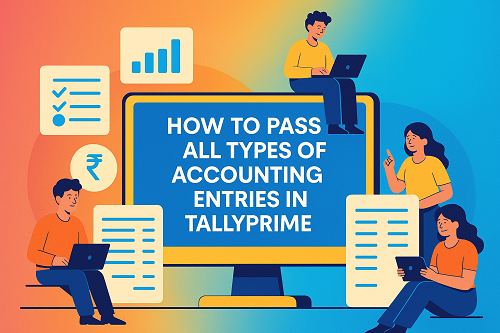
Introduction
Tally Prime is one of the most widely used accounting software in India because it makes recording business transactions easy and systematic. Whether you want to record sales, purchases, payments, receipts, journal entries, or returns, Tally Prime allows you to pass every type of accounting entry quickly and accurately.
This guide explains all common accounting entries in Tally Prime, along with steps, examples, and the purpose of each entry.
Types of Accounting Entries You Can Pass in Tally Prime
Each entry has its own function. Below is the complete step-by-step guide for all.
1. Contra Entry (Cash Deposit, Cash Withdrawal, Fund Transfer)
Use when money moves between:
• Cash to Bank
• Bank to Cash
• Bank to Bank
Shortcut: F4 – Contra
Steps:
Example:
Depositing cash in bank.
2. Payment Entry
Used when the business pays money to someone.
Shortcut: F5 – Payment
Steps:
Example:
Paying supplier ₹10,000.
3. Receipt Entry
Used when the business receives money from a customer.
Shortcut: F6 – Receipt
Steps:
Example:
Customer pays ₹25,000.
4. Journal Entry
Used for adjustments, provisions, transfers, depreciation, outstanding entries, etc.
Shortcut: F7 – Journal
Steps:
Examples:
• Salary outstanding
• Rent adjustment
• Depreciation
• Bad debts
5. Purchase Entry
Used when buying goods, raw materials, or services.
Shortcut: F9 – Purchase
Steps:
Example:
Purchase of goods worth ₹50,000 + GST.
6. Sales Entry
Used when selling goods or services.
Shortcut: F8 – Sales
Steps:
Example:
Sale of goods worth ₹20,000 + GST.
7. Debit Note Entry
Used for:
• Purchase returns
• Reducing supplier amount
• Wrong invoice received
Shortcut: Ctrl + F9 – Debit Note
Steps:
8. Credit Note Entry
Used for:
• Sales returns
• Reducing customer amount
• Wrong rate charged earlier
Shortcut: Ctrl + F8 – Credit Note
Steps:
9. Stock Journal (Inventory Adjustment)
Used for:
• Stock Transfer
• Quantity/Value adjustments
• Production entries
Shortcut: Alt + F7 – Stock Journal
Steps:
10. Ledger Adjustment Entries
Examples:
• Opening balance corrections
• Ledger reclassification
• GST rate updates
Steps:
Quick Shortcut Summary
|
Entry Type |
Shortcut |
|
Contra |
F4 |
|
Payment |
F5 |
|
Receipt |
F6 |
|
Journal |
F7 |
|
Sales |
F8 |
|
Credit Note |
Ctrl + F8 |
|
Purchase |
F9 |
|
Debit Note |
Ctrl + F9 |
|
Stock Journal |
Alt + F7 |
Conclusion
Passing accounting entries in Tally Prime is simple once you understand the purpose of each voucher. Whether it is payments, receipts, sales, purchases, adjustments, or returns, Tally Prime provides dedicated voucher types that ensure proper accounting and GST treatment.
By using these voucher screens and shortcuts, anyone can maintain accurate books and complete daily accounting work efficiently.
Powered by Binarysoft Technologies
Authorized Tally Partner
Location : 1626/33, 1st Floor, Naiwalan, Karol Bagh, New Delhi – 110005, INDIA
Contact us : +91 7428779101, 9205471661
Email us : tally@binarysoft.com (10:00 AM – 6:00 PM, Mon–Fri)
Applicable for CAs / Firms Using GOLD (Multi User ) Only
Renew your license now and upgrade from Tally ERP 9 to Tally Prime for Free!₹ 6750 + 18% GST (₹ 1215)
Applicable for CAs / Firms Using GOLD (Multi User ) Only
Renew your license now and upgrade from Tally ERP 9 to Tally Prime for Free!
₹ 12150
+ 18% GST (₹ 2187)

Unlimited Multi-User Edition For Multiple PCs on LAN Environment
Renew your license now and upgrade from Tally ERP 9 to Tally Prime for Free!₹ 13500 + 18% GST (₹ 2430)
Unlimited Multi-User Edition For Multiple PCs on LAN Environment
Renew your license now and upgrade from Tally ERP 9 to Tally Prime for Free!
₹ 24300
+ 18% GST (₹ 4374)

Single User Edition For Standalone PCs ( Not applicable for Rental License )
Renew your license now and upgrade from Tally ERP 9 to Tally Prime for Free!₹ 4500 + 18% GST (₹ 810)
Single User Edition For Standalone PCs ( Not applicable for Rental License )
Renew your license now and upgrade from Tally ERP 9 to Tally Prime for Free!
₹ 8100
+ 18% GST (₹ 1458)

Tally On Cloud ( Per User Annual)
Now access Tally Prime anytime from anywhere – Just Deploy your Tally License and Tally Data on our Cloud Solution.₹ 7000 + 18% GST (₹ 1260)
Unlimited Multi-User Edition
For EMI options, please Call: +91 742 877 9101 or E-mail: tally@binarysoft.com (10:00 am – 6: 00 pm , Mon-Fri)₹ 67500 + 18% GST (₹ 12150)
Unlimited Multi-User Edition For Multiple PCs on LAN Environment
Renew your license now and upgrade from Tally ERP 9 to Tally Prime for Free!₹ 45000 + 18% GST (₹ 8100)
Single User Edition For Standalone PCs
For EMI options, please Call: +91 742 877 9101 or E-mail: tally@binarysoft.com (10:00 am – 6: 00 pm , Mon-Fri)₹ 22500 + 18% GST (₹ 4050)
(Per User/One Year)
TallyPrime latest release pre-installed₹ 7200 + 18% GST (₹ 1296)
(Two Users/One Year)
TallyPrime latest release pre-installed₹ 14400 + 18% GST (₹ 2592)
(Four Users/One Year)
TallyPrime latest release pre-installed₹ 21600 + 18% GST (₹ 3888)
(Eight Users/One Year )
TallyPrime latest release pre-installed₹ 43200 + 18% GST (₹ 7776)
(Twelve Users/One Year)
TallyPrime latest release pre-installed₹ 64800 + 18% GST (₹ 11664)
(Sixteen Users/One Year)
TallyPrime latest release pre-installed₹ 86400 + 18% GST (₹ 15552)