Binarysoft is Authorised Tally Sales & Implementation Partner in India
+91 742 877 9101 or E-mail: tally@binarysoft.com 10:00 am – 6: 00 pm , Mon-Fri
Binarysoft is Authorised Tally Sales & Implementation Partner in India
+91 742 877 9101 or E-mail: tally@binarysoft.com 10:00 am – 6: 00 pm , Mon-Fri
Call CA Tally HelpDesk +91 9205471661, 8368262875
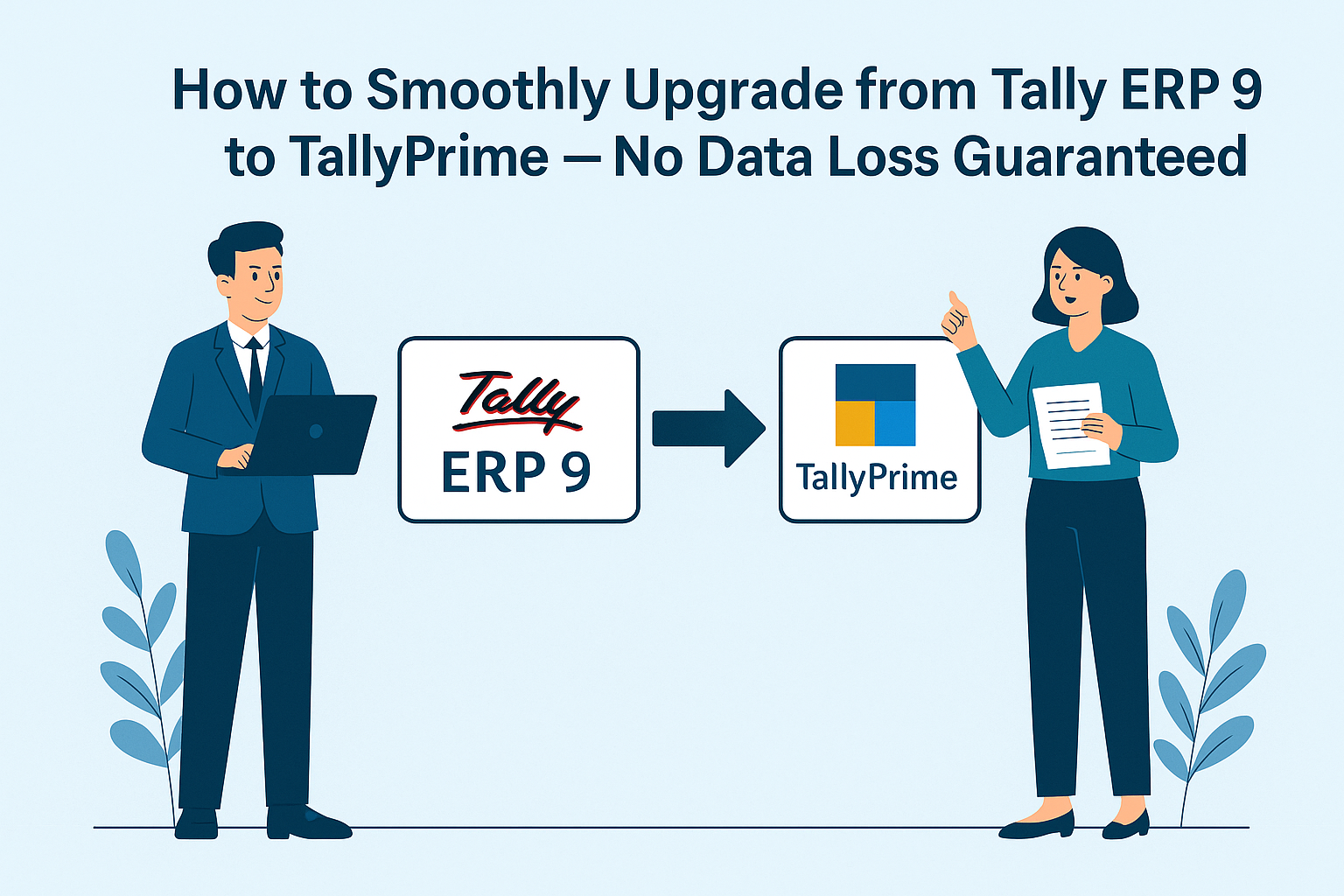
How to Smoothly Upgrade from Tally ERP 9 to TallyPrime — No Data Loss Guaranteed
Tally ERP 9 has been a trusted accounting and business management software for over a decade. However, with growing business needs, modern UI expectations, and compliance changes, TallyPrime has emerged as its powerful successor. One of the key concerns for any business planning this transition is: "Will my data be safe?"
The good news is that Tally ensures a seamless, smooth upgrade from ERP 9 to TallyPrime without any data loss. This article will guide you step-by-step on how to migrate confidently and why this upgrade is essential for the future of your business.
Why Upgrade from Tally ERP 9 to TallyPrime?
Before diving into the process, it's important to understand why the upgrade is worth it:
1. Modern Interface, Same Logic
TallyPrime introduces a refreshed look and feel with intuitive menus, search features (Go To), and navigation. Yet, the core principles and shortcut keys remain familiar to existing Tally ERP 9 users.
2. Better Reporting & Insights
Reports are now more interactive, customizable, and easier to generate. Whether it's financial, inventory, or compliance reports, they’re more flexible and export-ready.
3. Multi-Tasking Made Easy
Switch between vouchers, reports, or masters without losing context—something not possible in Tally ERP 9.
4. Enhanced Features
5. Future Updates & Support
Tally is focusing all future enhancements, GST updates, and feature rollouts in TallyPrime. So it’s a smart move for staying compliant and competitive.
Will There Be Any Data Loss During the Upgrade?
No. TallyPrime is designed to retain your complete business data, settings, masters, and transactions during the upgrade. Whether you have 1 or 100 companies in Tally ERP 9, the upgrade tool handles everything automatically.
In fact, your ERP 9 data folder is preserved in its original format even after migration—ensuring complete rollback safety if needed.
Step-by-Step Guide to Upgrade from Tally ERP 9 to TallyPrime (Without Losing Data)
Step 1: Backup Your Existing Data
Before any major upgrade, it's best practice to take a backup.
Step 2: Download & Install TallyPrime
Step 3: Open TallyPrime & Load ERP 9 Data
Step 4: Data Migration Process
Step 5: Verify Your Data
What Data Gets Migrated?
TallyPrime automatically migrates:
What About TDLs or Add-Ons?
If you were using custom TDLs (Tally Definition Language) or third-party Add-ons in Tally ERP 9:
Data Safety Measures You Should Take
Support from us
You get dedicated online support, available Monday to Friday during working hours.
Final Words: Future-Proof Your Business with TallyPrime
Upgrading from Tally ERP 9 to TallyPrime is not just a version change—it’s a digital shift toward better usability, speed, and future readiness. With no data loss, seamless interface, and smarter reporting, TallyPrime is designed to elevate how you manage your business.
Don’t wait until support for ERP 9 becomes obsolete or until compliance updates pass you by. Upgrade today and unlock better control, efficiency, and accuracy in your operations.
Applicable for CAs / Firms Using GOLD (Multi User ) Only
Renew your license now and upgrade from Tally ERP 9 to Tally Prime for Free!₹ 6750 + 18% GST (₹ 1215)
Applicable for CAs / Firms Using GOLD (Multi User ) Only
Renew your license now and upgrade from Tally ERP 9 to Tally Prime for Free!
₹ 12150
+ 18% GST (₹ 2187)

Unlimited Multi-User Edition For Multiple PCs on LAN Environment
Renew your license now and upgrade from Tally ERP 9 to Tally Prime for Free!₹ 13500 + 18% GST (₹ 2430)
Unlimited Multi-User Edition For Multiple PCs on LAN Environment
Renew your license now and upgrade from Tally ERP 9 to Tally Prime for Free!
₹ 24300
+ 18% GST (₹ 4374)

Single User Edition For Standalone PCs ( Not applicable for Rental License )
Renew your license now and upgrade from Tally ERP 9 to Tally Prime for Free!₹ 4500 + 18% GST (₹ 810)
Single User Edition For Standalone PCs ( Not applicable for Rental License )
Renew your license now and upgrade from Tally ERP 9 to Tally Prime for Free!
₹ 8100
+ 18% GST (₹ 1458)

Tally On Cloud ( Per User Annual)
Now access Tally Prime anytime from anywhere – Just Deploy your Tally License and Tally Data on our Cloud Solution.₹ 7000 + 18% GST (₹ 1260)
Unlimited Multi-User Edition
For EMI options, please Call: +91 742 877 9101 or E-mail: tally@binarysoft.com (10:00 am – 6: 00 pm , Mon-Fri)₹ 67500 + 18% GST (₹ 12150)
Unlimited Multi-User Edition For Multiple PCs on LAN Environment
Renew your license now and upgrade from Tally ERP 9 to Tally Prime for Free!₹ 45000 + 18% GST (₹ 8100)
Single User Edition For Standalone PCs
For EMI options, please Call: +91 742 877 9101 or E-mail: tally@binarysoft.com (10:00 am – 6: 00 pm , Mon-Fri)₹ 22500 + 18% GST (₹ 4050)
(Per User/One Year)
TallyPrime latest release pre-installed₹ 7200 + 18% GST (₹ 1296)
(Two Users/One Year)
TallyPrime latest release pre-installed₹ 14400 + 18% GST (₹ 2592)
(Four Users/One Year)
TallyPrime latest release pre-installed₹ 21600 + 18% GST (₹ 3888)
(Eight Users/One Year )
TallyPrime latest release pre-installed₹ 43200 + 18% GST (₹ 7776)
(Twelve Users/One Year)
TallyPrime latest release pre-installed₹ 64800 + 18% GST (₹ 11664)
(Sixteen Users/One Year)
TallyPrime latest release pre-installed₹ 86400 + 18% GST (₹ 15552)