Binarysoft is Authorised Tally Sales & Implementation Partner in India
+91 742 877 9101 or E-mail: tally@binarysoft.com 10:00 am – 6: 00 pm , Mon-Fri
Binarysoft is Authorised Tally Sales & Implementation Partner in India
+91 742 877 9101 or E-mail: tally@binarysoft.com 10:00 am – 6: 00 pm , Mon-Fri
Call CA Tally HelpDesk +91 9205471661, 8368262875
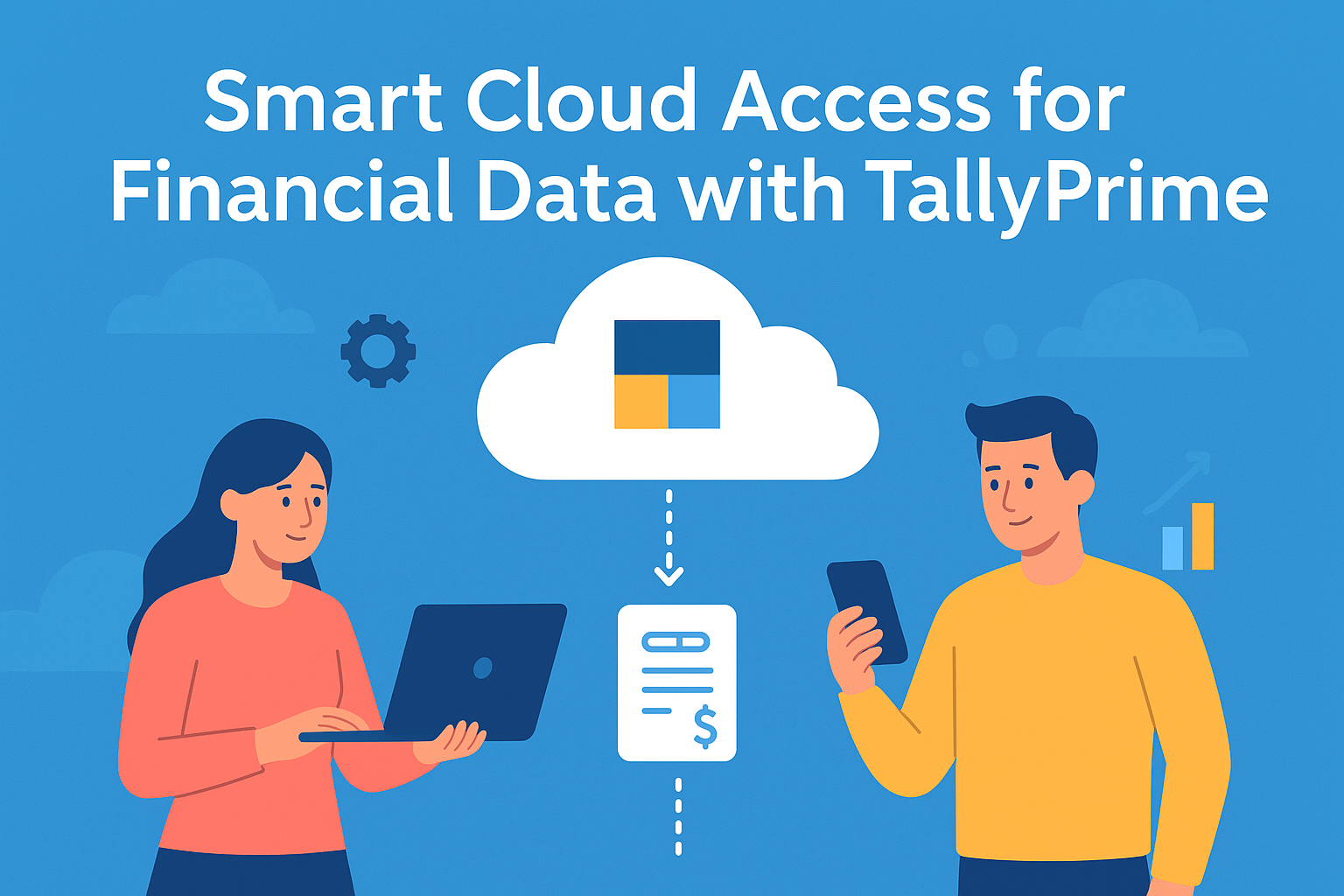
Smart Cloud Access for Financial Data with TallyPrime
In today’s dynamic business environment, the ability to access financial data anytime, anywhere has become a necessity rather than a luxury. Businesses are increasingly moving toward digital transformation, and accounting functions are no exception. TallyPrime, one of India’s most trusted accounting software solutions, now offers the flexibility of cloud access, enabling business owners, accountants, and managers to work seamlessly from any location.
This feature empowers users to manage financial data remotely, collaborate with teams, and make faster decisions without being tied to a specific office system. Whether you’re traveling, working from home, or handling multiple branches, TallyPrime on Cloud provides the convenience and security you need.
Why Remote Access Matters
Traditionally, accounting data was stored on local systems or office servers. Users had to physically be in the office or connect through complicated VPNs to access data. This created challenges, especially for:
TallyPrime Cloud access solves all these challenges by making data accessible anytime, anywhere, and on any device without compromising security.
What is TallyPrime Cloud Access?
TallyPrime Cloud Access means running TallyPrime on a secure cloud server instead of only on a local desktop. With this setup:
In simple terms, it’s the same trusted TallyPrime experience, but hosted on the cloud for remote availability.
How to Enable and Use TallyPrime Cloud Access
Here is a step-by-step process to understand how you can enable cloud access for TallyPrime and use it effectively:
1. Choose a Cloud Hosting Provider
Tally itself does not natively provide cloud hosting. Instead, businesses can opt for a Tally on Cloud service provider. Many authorized partners and third-party vendors offer reliable cloud hosting services tailored for TallyPrime.
When choosing a provider, consider:
2. Install TallyPrime on Cloud Server
Once you select a provider, TallyPrime is installed on a dedicated or shared cloud server. The setup replicates your local environment so that you and your team experience the same interface.
3. Configure User Roles and Permissions
Just like in on-premises TallyPrime, you can define who gets access to what. For example:
This ensures that remote access does not compromise data confidentiality.
4. Access TallyPrime Remotely
Once configured, you can log in to TallyPrime from:
You simply connect to the cloud server using secure credentials provided by your service provider.
5. Collaborate in Real-Time
Since data is centralized, multiple users can work on the same company simultaneously. For example:
6. Ensure Backup and Security
Cloud providers generally offer:
This gives peace of mind that your sensitive financial information is safe even when accessed remotely.
Benefits of TallyPrime Cloud Access
Practical Example
Let’s say you run a chain of retail stores in three different cities. Traditionally, each branch maintains its Tally data separately, and head office consolidates reports manually. This delays decision-making and increases workload.
With TallyPrime on Cloud:
The result is real-time visibility, faster decisions, and reduced manual consolidation work.
Things to Keep in Mind
Final Thoughts
TallyPrime has long been the backbone of financial accounting for millions of businesses. With the advent of cloud access, it has evolved into a flexible, modern solution that meets the needs of today’s mobile and distributed workforce.
By enabling users to access and manage financial data remotely, TallyPrime on Cloud not only saves time but also enhances collaboration, improves data security, and ensures business continuity.
For non-corporates, SMEs, and professionals, this feature is a powerful enabler to stay competitive in an increasingly digital economy. Whether you are a business owner monitoring performance or an accountant handling multiple clients, TallyPrime Cloud Access ensures that your financial data is always at your fingertips—anytime, anywhere.
Applicable for CAs / Firms Using GOLD (Multi User ) Only
Renew your license now and upgrade from Tally ERP 9 to Tally Prime for Free!₹ 6750 + 18% GST (₹ 1215)
Applicable for CAs / Firms Using GOLD (Multi User ) Only
Renew your license now and upgrade from Tally ERP 9 to Tally Prime for Free!
₹ 12150
+ 18% GST (₹ 2187)

Unlimited Multi-User Edition For Multiple PCs on LAN Environment
Renew your license now and upgrade from Tally ERP 9 to Tally Prime for Free!₹ 13500 + 18% GST (₹ 2430)
Unlimited Multi-User Edition For Multiple PCs on LAN Environment
Renew your license now and upgrade from Tally ERP 9 to Tally Prime for Free!
₹ 24300
+ 18% GST (₹ 4374)

Single User Edition For Standalone PCs ( Not applicable for Rental License )
Renew your license now and upgrade from Tally ERP 9 to Tally Prime for Free!₹ 4500 + 18% GST (₹ 810)
Single User Edition For Standalone PCs ( Not applicable for Rental License )
Renew your license now and upgrade from Tally ERP 9 to Tally Prime for Free!
₹ 8100
+ 18% GST (₹ 1458)

Tally On Cloud ( Per User Annual)
Now access Tally Prime anytime from anywhere – Just Deploy your Tally License and Tally Data on our Cloud Solution.₹ 7000 + 18% GST (₹ 1260)
Unlimited Multi-User Edition
For EMI options, please Call: +91 742 877 9101 or E-mail: tally@binarysoft.com (10:00 am – 6: 00 pm , Mon-Fri)₹ 67500 + 18% GST (₹ 12150)
Unlimited Multi-User Edition For Multiple PCs on LAN Environment
Renew your license now and upgrade from Tally ERP 9 to Tally Prime for Free!₹ 45000 + 18% GST (₹ 8100)
Single User Edition For Standalone PCs
For EMI options, please Call: +91 742 877 9101 or E-mail: tally@binarysoft.com (10:00 am – 6: 00 pm , Mon-Fri)₹ 22500 + 18% GST (₹ 4050)
(Per User/One Year)
TallyPrime latest release pre-installed₹ 7200 + 18% GST (₹ 1296)
(Two Users/One Year)
TallyPrime latest release pre-installed₹ 14400 + 18% GST (₹ 2592)
(Four Users/One Year)
TallyPrime latest release pre-installed₹ 21600 + 18% GST (₹ 3888)
(Eight Users/One Year )
TallyPrime latest release pre-installed₹ 43200 + 18% GST (₹ 7776)
(Twelve Users/One Year)
TallyPrime latest release pre-installed₹ 64800 + 18% GST (₹ 11664)
(Sixteen Users/One Year)
TallyPrime latest release pre-installed₹ 86400 + 18% GST (₹ 15552)