Binarysoft is Authorised Tally Sales & Implementation Partner in India
+91 742 877 9101 or E-mail: tally@binarysoft.com 10:00 am – 6: 00 pm , Mon-Fri
Binarysoft is Authorised Tally Sales & Implementation Partner in India
+91 742 877 9101 or E-mail: tally@binarysoft.com 10:00 am – 6: 00 pm , Mon-Fri
Call CA Tally HelpDesk +91 9205471661, 8368262875
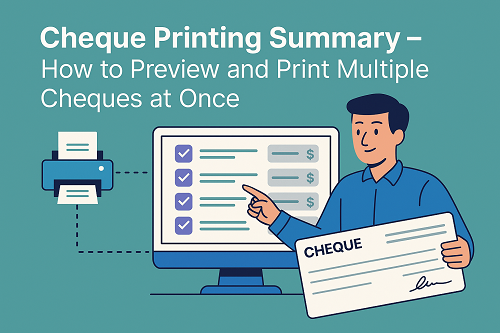
When businesses handle vendors, salaries, refunds, or supplier payments, cheque printing becomes a common task. Doing it one by one is time-consuming, especially when you need to issue multiple cheques on the same day.
Tally Prime solves this problem through a dedicated report that allows you to preview, format, and print multiple cheques at once—saving time and ensuring accuracy.
The correct report in Tally Prime for printing multiple cheques at once is:
✔ Cheque Printing Summary
This report lists all pending cheque payments and lets you preview, select, and print multiple cheques in a single batch.
This article explains why this report is important, how it works, and how businesses can benefit from using it daily.
What Is the Cheque Printing Summary in Tally Prime?
The Cheque Printing Summary is a dedicated report under the Banking module that displays:
Instead of printing cheques one by one, this report groups all cheque payments in one place — letting you print them together.
This makes it the official feature used by accountants and finance teams to print cheque batches quickly.
Why Not Other Reports?
To avoid confusion, here is why the other reports do NOT support multi-cheque printing:
❌ Bank Reconciliation Statement
Shows bank transactions vs bank statement, not cheque print options.
❌ Balance Sheet
Used for financial position analysis — no relation to cheque printing.
❌ Profit & Loss Statement
Shows income & expenses — unrelated to cheque printing.
Only Cheque Printing Summary provides a list of pending cheque payments with print options.
Where to Find the Cheque Printing Summary in Tally Prime
Follow this path:
Gateway of Tally → Banking → Cheque Printing → Cheque Printing Summary
You will now see:
This is your master screen for managing cheque batches.
How to Use the Cheque Printing Summary (Step-by-Step)
Below is a simple workflow any accountant can follow.
Step 1 – Ensure Cheque Printing Is Enabled
Go to:
F11 → Accounting Features → Enable Cheque Printing → Yes
Assign cheque formats for each bank under:
Gateway of Tally → Banking → Cheque Printing → Cheque Format Setup
Step 2 – Record Payment Vouchers
Whenever you enter a Bank Payment Voucher, Tally automatically adds it to the Cheque Printing Summary if:
You can enter payment vouchers using:
F5: Payment Voucher → Bank Ledger
Step 3 – Open Cheque Printing Summary
Path:
Gateway of Tally → Banking → Cheque Printing Summary
Here you can:
Step 4 – Select Multiple Cheques
Press Spacebar to select each entry.
Press Alt + S to select all entries at once.
Step 5 – Preview Before Printing
Press Alt + P → Preview
This allows you to verify:
This reduces cheque wastage and printing errors.
Step 6 – Print All Selected Cheques
Press:
Alt + P → Print
Tally will now print all selected cheques in one batch.
Benefits of Using Cheque Printing Summary
✔ Time-Saving
Print multiple cheques in one go.
✔ Accurate Cheque Formatting
Avoids handwritten errors; ensures uniformity.
✔ Reduces Cheque Wastage
Preview option prevents alignment mistakes.
✔ Automatic updation
Once printed, Tally marks cheques as completed.
✔ Ledger Linking
Automatically updates bank ledgers & party accounts.
✔ Ideal for Bulk Payments
Vendor payments, staff salaries, refunds, AMC payments, etc.
Best Use Cases for Multi-Cheque Printing
This report is perfect for:
The Cheque Printing Summary keeps all cheque payments streamlined and organized.
Conclusion
When you need to preview and print multiple cheques at once in Tally Prime, the only correct and efficient report is the Cheque Printing Summary.
It gives you complete control over cheque management — from batch selection to previewing and printing. For accountants and businesses that deal with frequent payments, this report saves time, reduces errors, and ensures professional cheque handling.
Whether you print 5 cheques or 500 cheques a month, Cheque Printing Summary keeps payment processing fast and reliable.
H2: FAQs
Q1. Can Tally print cheques automatically with voucher entry?
Yes, Tally fills cheque details automatically once cheque format is assigned.
Q2. Can I reprint a cheque?
Yes. Printed cheques appear in the summary with status “Printed”. You can print again if needed.
Q3. Can I print cheques for multiple bank accounts?
Yes, just select the bank ledger before printing.
Q4. How to change cheque alignment?
Use Banking → Cheque Format Setup to adjust spacing and alignment.
Q5. Is cheque preview available before printing?
Yes, preview helps avoid mistakes before final printing.
Powered by Binarysoft Technologies
Authorized Tally Partner
Location : 1626/33, 1st Floor, Naiwalan, Karol Bagh, New Delhi – 110005, INDIA
Contact us : +91 7428779101, 9205471661
Email us : tally@binarysoft.com (10:00 AM – 6:00 PM, Mon–Fri)
Applicable for CAs / Firms Using GOLD (Multi User ) Only
Renew your license now and upgrade from Tally ERP 9 to Tally Prime for Free!₹ 6750 + 18% GST (₹ 1215)
Applicable for CAs / Firms Using GOLD (Multi User ) Only
Renew your license now and upgrade from Tally ERP 9 to Tally Prime for Free!
₹ 12150
+ 18% GST (₹ 2187)

Unlimited Multi-User Edition For Multiple PCs on LAN Environment
Renew your license now and upgrade from Tally ERP 9 to Tally Prime for Free!₹ 13500 + 18% GST (₹ 2430)
Unlimited Multi-User Edition For Multiple PCs on LAN Environment
Renew your license now and upgrade from Tally ERP 9 to Tally Prime for Free!
₹ 24300
+ 18% GST (₹ 4374)

Single User Edition For Standalone PCs ( Not applicable for Rental License )
Renew your license now and upgrade from Tally ERP 9 to Tally Prime for Free!₹ 4500 + 18% GST (₹ 810)
Single User Edition For Standalone PCs ( Not applicable for Rental License )
Renew your license now and upgrade from Tally ERP 9 to Tally Prime for Free!
₹ 8100
+ 18% GST (₹ 1458)

Tally On Cloud ( Per User Annual)
Now access Tally Prime anytime from anywhere – Just Deploy your Tally License and Tally Data on our Cloud Solution.₹ 7000 + 18% GST (₹ 1260)
Unlimited Multi-User Edition
For EMI options, please Call: +91 742 877 9101 or E-mail: tally@binarysoft.com (10:00 am – 6: 00 pm , Mon-Fri)₹ 67500 + 18% GST (₹ 12150)
Unlimited Multi-User Edition For Multiple PCs on LAN Environment
Renew your license now and upgrade from Tally ERP 9 to Tally Prime for Free!₹ 45000 + 18% GST (₹ 8100)
Single User Edition For Standalone PCs
For EMI options, please Call: +91 742 877 9101 or E-mail: tally@binarysoft.com (10:00 am – 6: 00 pm , Mon-Fri)₹ 22500 + 18% GST (₹ 4050)
(Per User/One Year)
TallyPrime latest release pre-installed₹ 7200 + 18% GST (₹ 1296)
(Two Users/One Year)
TallyPrime latest release pre-installed₹ 14400 + 18% GST (₹ 2592)
(Four Users/One Year)
TallyPrime latest release pre-installed₹ 21600 + 18% GST (₹ 3888)
(Eight Users/One Year )
TallyPrime latest release pre-installed₹ 43200 + 18% GST (₹ 7776)
(Twelve Users/One Year)
TallyPrime latest release pre-installed₹ 64800 + 18% GST (₹ 11664)
(Sixteen Users/One Year)
TallyPrime latest release pre-installed₹ 86400 + 18% GST (₹ 15552)